iOrder Platform - 2.63
29 July 2025
click here for past feature updates
Zonal Connect
Product Manager - Amend Invalid Display Records in Menus
Builds on the functionality delivered in 2.62 by adding the ability to amend in bulk any invalid choice display records currently present in a menu. Previously this would involve creating a new display record and updating individually in each menu. Now, the updating of records can be done with one click and all that's required is to re-save the menu.


Menu Information
ABV% Included in Menus
This provides the ability to display additional product information to guests by including the Alcohol by Volume (ABV)% value configured in Aztec as part of the getMenuPages response.*
*NB the ability for this to be displayed in White Label Ordering will follow in a future release
Other Features & Information
| Feature | Description |
|---|---|
| Remove 'Transparent' Options from Allergen Banner Styles Config |
Streamlining the experience for iOrder Admin users by removing redundant options in the Styles Config that will not be utilised by App/Web clients. |
Past Feature Updates
Zonal Connect
Identify and Remove Invalid Choice Display Records
Get ready for migrating your product data to Zonal Connect by running a check in Product Manager which allows you to identify any choice display records which are invalid and immediately remove any which aren't currently present in menus.

Allergens
Allergen Banner in Menus
Give guests with allergies peace of mind by including a banner at the top of each menu (configurable per Order Mode) where additional guidance related to allergies can be displayed, along with a link to allergen information.
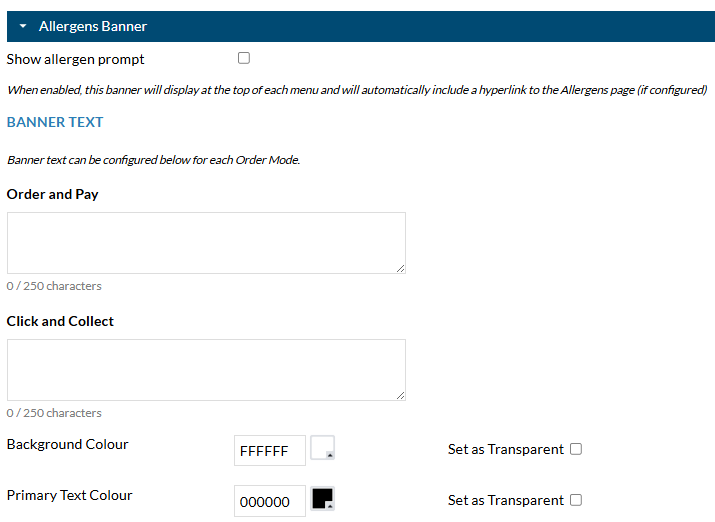
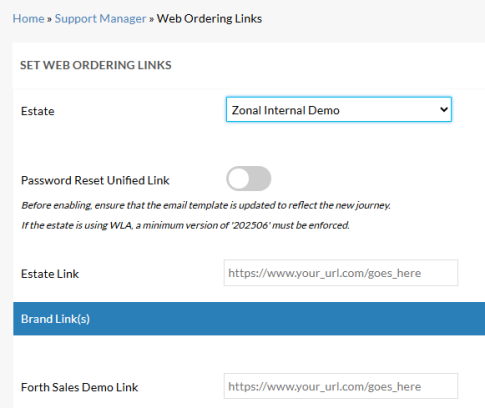
User Passwords
Web Ordering Links Module in Support Manager
A new module has been created which will allow for an improved Password Reset experience for Web Ordering and White Label App users, leveraging the same Unified Link capabilities that are used for the Deep Link ordering journeys.
Tips
Support Tip Visibility per Order Mode
Provides for more flexibility in the Guest Ordering journey by giving the ability to determine whether tip option is available to guests at order mode level. This allows customers to show the tip option in an Order & Pay journey whilst hiding it in a Click & Collect journey.
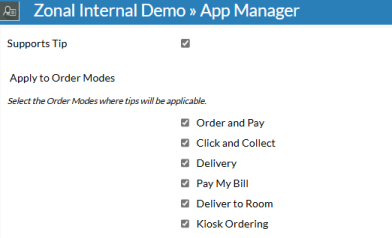
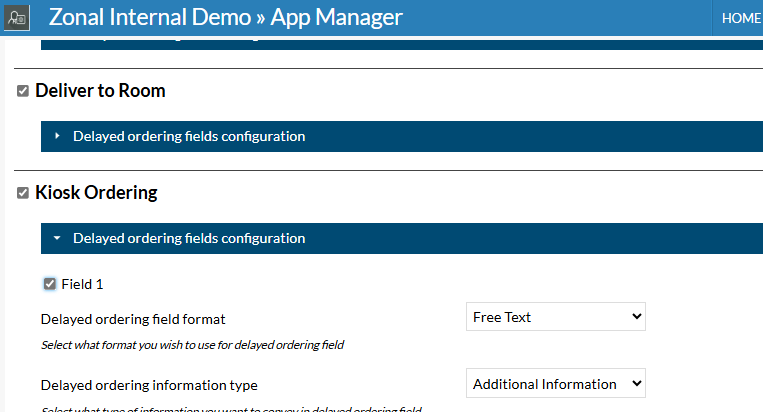
Kiosk
Add Delayed Ordering Fields for Kiosk Ordering
Brings parity with Click & Collect and Delivery to Location by introducing the ability to configure Delayed Ordering fields for the Kiosk order mode. This means customers are able to display additional information fields such as 'Guest Name' as part of the Kiosk ordering journey
Other Features & Information
| Feature | Description |
|---|---|
| Card Tokenisation in PlacePaidOrder |
Updates PlacePaidOrder by allowing the ability to pass a hashed card token as part of the request sent to ZCF |
Loyalty
Updated Loyalty Information in White Label App
We have taken some important steps to facilitate a greatly improved experience when using White Label App to view a user's Loyalty Balance. In the last two Loyalty Releases (2.29 & 2.30) We made some API updates allowing Loyalty to expose additional information to iOrder, which iOrder has now made available for White Label App:
-
Improved Loyalty Balance information, including the current balance of any Stamp Cards (Buy X get Y rewards)
-
An 'Add to Wallet' button allowing users to add their Loyalty card to their Apple/Google wallets directly from the White Label App
There are no configuration changes in iOrder required to view updated balance information, but to ensure that the 'Add to Wallet' button is visible, two 'Show Add to Wallet button' check-boxes for iOS and Android have been added to App Manager > Theme and must be checked for this to appear in app.
Both of these changes will be realised fully in the April 2025 version of White Label App, due to be released in a few weeks' time.


Sign-In
'All Day Sign-in' for Web Ordering
This release introduces a new 'Web Ordering 24 hour Over-ride' toggle in iOrder Platform, which can be found here:
App Manager | Security Settings | Session Configuration
When this toggle is enabled, it will allow Web Ordering to request a token with an extended expiry time
More information on the front-end user experience can be found here.
Other Features & Information
| Feature | Description |
|---|---|
| ExternalOrderId & SourceID in PlacePaidOrderV2 |
This change adds two new fields (ExternalOrderID & SourceID) to PlacePaidOrderV2, allowing customers to leverage Uber Marketplace for order fulfillment. |
Ordering
Add / Remove Delivery to Location Addresses
This feature streamlines the process of updating Delayed Ordering locations, such as hotel rooms, by allowing users to download a CSV file of the current location list. Users can easily make changes as needed and re-upload the file, simplifying location management for Delivery to Location.


Payments
Service Charge Removal Text' to be optional for Pay My Bill users
This release enhances flexibility for Pay My Bill by making the service charge advisory text optional. Customers can now choose whether to display a message advising guests to contact a staff member for service charge removal, allowing for a more tailored approach to handling service charges.
Ordering
Delivery Order Mode to Support Advanced Ordering
Orders from Zonal Delivery no longer require a table number and can now also take advantage of delayed ordering by allowing a time to be added to an order.


Ordering
Kiosk Order Mode to Support Advanced Ordering
We have also made some important updates to the Kiosk Order Mode that allow for better integration with our Kiosk partners and crucially facilitate the support of new order scenarios, by allowing Kiosk orders to utilise iOrder Timeslots.
Data
Guest Extracts Module (including opt-in status)
When guests use our White Label App and Web Ordering products, they have the option to sign up for accounts and as part of that process organisations are able to allow guests to opt in to receive marketing communication.
This new enhancement adds a Guest Extracts module which allows users with access to generate three types of extract:
-
'Delta' extract (including guests signing up or updating their opt in status from the previous day)
-
'All guests' extract (including all guests' current opt in status)
-
'Custom date range' extract (including guests signing up or updating their opt in status within the range specified)
As these extracts will include guest data we have decided to set up a separate permission structure in Support Manager, meaning that Zonal will have to grant users access to the platform.

App Manager
Total Basket Limit for Basket Additions
This feature allows customers the possibility to increase total basket spent for Delivery to Location orders by creating a "Free delivery on orders over £X" proposition. The 'delivery charge' or 'tray charge' basket addition is set by Order mode, site, category and platform so previously it would always apply for that selection. Now however, we have introduced additional logic allowing customers to (if they wish) set a basket value over which the basket addition will no longer apply.


App Manager
Additional call to action options for Home Screen & Rear Menu
Previously the preset 'call to action' buttons in App Manager's Home Screen and Rear Menu modules only included Order & Pay and Click & Collect order modes. This meant that custom links would need to be used when adding other order modes such as Delivery to Location. We have streamlined this process by including two new call to action buttons (for Delivery to Location and Pay My Bill*) to make the process of setting up Home Screen banners and Rear Menu options easier for customers.
Technical release only, for more click here to view resolved issues.
Loyalty
Auto-Enrolment (without Prompt for Association) includes verification
When we added the new loyalty sign up flow through White Label App, a new endpoint was created to support this journey which allows the user to either sign up for a new Loyalty Card or link an existing one via the same journey in the UI. If they are linking an existing card, users are required to verify that card to ensure that the correct user is able to accrue and redeem rewards. If a user is signing up for a new card however, there is no need to verify as this card has never previously been assigned to a user.
As part of testing this feature it was identified that the previous enrolment endpoint (which is still used when Auto-enrolment is switched on but Prompt for Association is switched off) does not verify a user's card, so guests would still have to do this manually in the UI before they can redeem Loyalty rewards.


Loyalty
Filter out 'non-Loyalty' programs
In App Manager's Loyalty Integration page, only programs with 'type' set to 'Loyalty' in Account Engine are displayed, ensuring relevant programs are available for linking to an iOrder user. Platform users can update this list by selecting "Refresh Loyalty Programs".
Security
Updated Password Policy for Platform Users
The password requirements for iOrder Platform users has been updated to enhance security. There will be no steps to force users to change passwords, but new users or users changing password will be required to create one which complies with the following conditions:
-
Minimum of 14 characters
-
Minimum of 1 upper case character
-
Minimum of 1 lower case character
-
Minimum of 1 special character
-
Minimum of 1 number
-
Cannot match any of last 4 passwords used

Other Features & Information
| Feature | Description |
|---|---|
| Platform Lockout Policy |
A new lockout policy has been created which 'locks out' a user after 5 unsuccessful attempts to enter the correct password during login. An account will be locked for 1 hour at this point and additional failed login attempts will increase the lockout time up to a maximum of 24 hours after 9 failed attempts. |
Security
Mobile Ordering Manager Users
A new module has been added to iOrder platform allowing organisations to manage users for mobile ordering manager, without requests to Zonal.
Users can be added, edited, permissions assigned and deleted from within this module.
In addition a view of active overrides can be viewed showing sites that have turned off order modes.

Menus
Portion Visibility within Menus
Portions displayed within a menu can now have further control to determine which portions should be displayed to a guest when ordering.
A common example where the need to control portions would be a product such as 'White Wine' which has portions of '125ml glass', '250ml glass' & 'Bottle'. Customers would expect to offer all portions on an Order & Pay menu but may want to restrict guests to the 'Bottle' portion on a Pre-Order menu.
The first change is to introduce a 'Control Portion Visibility' toggle, whose default status will be off. This will preserve the existing behaviour when a product is added to a menu i.e. all portions are visible including portions configured after a product is added to a menu.
The second change takes effect when the above toggle is switched on. At that point, the user can determine via tick-boxes which portions should be visible for the product in this menu (as per the screen-shot). The default portion cannot be de-selected, but crucially when this toggle is on, any newly added portions for the product will NOT be visible by default in that menu.
Expanding on the White Wine example above, let us assume the customer added a new portion, '175ml glass', to the product. In the Order & Pay menu, the toggle would be OFF (as the desired behaviour is for all portions to show) and as such, the '175ml glass' portion would show by default. In the Pre-Order menu the toggle would be ON with only the 'Bottle' portion visible. When '175ml glass' is added it would not be visible by default.


Ordering
Display Only Enabled Sales Areas in Mobile Ordering Manager
To improve onsite operations mobile ordering manage now only displays enabled sales areas making it easier to make changes to ordering modes.
Loyalty
Updated Loyalty Sign-Up Journey in White Label App
Improvements to support loyalty sign-up have been made.
The userAddLoyaltyNumber endpoint has now been updated so that:
-
When a guest tries to associate a card with Inventory status, as long as the card is not linked to another user then they will be able to register the card in Loyalty and link it to their iOrder account as part of the WLA sign-up flow
-
When a guest tries to associate a card with Suspended status, they receive a more appropriate error message advising them why the card cannot be linked

Mobile Ordering Manager
Snooze Capability
This feature introduces a Snooze capability to Mobile Ordering Manager (which can apply to overall site, sales area, order mode or menu category), allowing the user to choose from 3 pre-set time-frames for ordering to be disabled. The snooze can be actively overridden at any time but crucially, once the snooze period has expired ordering availability will revert to normal without the user actively having to re-instate it.

Other Features & Information
| Feature | Description |
|---|---|
| Bulk Upload Image URLs Media Manager |
This feature builds on the introduction of the ability to add image URLs to the platform introduced in release 2.48. Now users, via Media Manager, will be able to upload a CSV file with multiple image URLs (including Alt text) to the platform. |
Loyalty
Updated Loyalty Sign-Up Journey in White Label App
One of the main objectives of the Engage Domain is to have seamless integrations between products, and last year an important step was taken to improve the integration between iOrder and Loyalty by allowing users to associate Loyalty cards from multiple programs to the same iOrder brand. However, one key gap that remained after the implementation of the feature was that iOrder users would have to make a choice between association (where users with existing Loyalty accounts could link those to an iOrder account) and auto-enrolment (where new iOrder sign-ups would automatically be given a new loyalty account). This wasn't suitable for many customers with multiple loyalty programs, who want to be able to support both scenarios in parallel.
This release now supports this scenario, by allowing both auto-enrolment and prompt for association to be selected together.
One of the most common use-cases for this would be a customer with two programs as follows:
Program A: Staff program where Customer assigns cards to users after they join the company.
Program B: Guest program where Customer wants guests to be able to enrol at any time.
In this example, staff members who are part of Program A will have the opportunity to associate their loyalty card to their iOrder account after sign-up and guests who want to sign up for an account will be auto-enrolled in Program B

Other Features & Information
| Feature | Description |
|---|---|
| Enforcing HTTPS Links in Platform |
This feature updates all fields where URLs can be inserted (such as Terms & Conditions links, Custom Links in Home Screen Banners, Image URLs, links in Site Manager and External Links in App Manager) to ensure that only links using the secure HTTPS prefix will be accepted. If users try to save a link without HTTPS they will now receive and error. |
Allergens
Allergen Prompts
As more guests opt to use App or Web Ordering in venues, some customers have shown some concern that guests with food allergies or intolerances who use these tools instead of ordering with a member of staff in the venue may be ordering products unsuitable for them (due to cross-contamination or other unforeseen circumstances).
In order to address these concerns and ensure that any guests with allergies or intolerances this release introduces a new flag in App Manager, allowing customers to decide if an Allergen Prompt should be shown to guests at the start of their ordering journey.Guests without allergies/intolerances may dismiss the prompt and continue to order on App/Web, but those who have allergies will be restricted from ordering online and instead, via a message configurable on iOrder Platform, customers can guide those guests to a member of staff to allow them to order safely.


Venues
Venue Summary Info
It is commonplace when navigating to a venue home page to expect a short summary about the venue to be included, but whilst Site Manager allows customers to populate their venue pages with a lot of site information (such as location and contact details) until now there was no option to include such a summary.
This has been addressed in Release 2.49 and as the screen shot shows, the Site Meta section of Site Manager now includes an About field where customers can choose to include some additional info about their venues (this is not a required field).
Images
Add Alt Text to Images
This release represents an important development with regards to allowing customers to make ordering more accessible for all guests with the introduction of support for Alt Text for images surfaced via iOrder.
Alt text serves as a back-up or alternative for images, enhancing accessibility and user experience, especially for those who rely on a screen-reader.
It is now possible to add Alt text to existing images in Media Manager, when uploading new images or when choosing display records to add to products in menus.


Images
Add images via External URL
Previously the only way to surface images in iOrder platform was via Media Manager, meaning that customers who have their own Content Delivery Network or Image Management Solution had to administrate image assets in multiple places.
This feature removes that dependency, allowing customers to populate images via external URL anywhere they can currently upload images through Media Manager.
As the screen shot shows, adding the image URL also combines the above feature, letting users add Alt text at the same time.
App Manager
Show Country Selector Toggle
This release has added the possibility in App Manager to determine whether the country selector will be visible for guests in White Label App. If customers have sites in multiple countries, the country selector is very useful to the App user in allowing them to browse venues and more easily find what they're looking for in the App.

Other Features & Information
| Feature | Description |
|---|---|
| Estate Config Options to UI |
This feature confers additional responsibility to Zonal Support users giving access to estate config options (such as enabling refund process) to the UI. Previously this work had to be actioned by Developers directly in the database directly, so this change will allow Support users to service customer requests themselves, shortening resolution times and freeing up time for developers. |
Mobile Ordering Manager
Turn Off Menu Categories
Last year in Release 2.39 Mobile Ordering Manager's functionality was significantly enhanced with the introduction of the ability to enable/disable Order Modes. This gave users more granular control at site level, as previously they were only able to disable/enable all ordering through MOM. However, it was recognised that this improvement didn't cater for some important scenarios, such as when there was an temporary issue in the kitchen meaning that a site was unable to take food orders, but was still able to fulfil drinks orders at the bar. Release 2.46 addresses this, allowing users to enable/disable ordering at menu category level.


App Updates
Encouraging / Enforcing App Updates
There has long been an important gap in the iOrder offering as there has not been the ability to encourage users on older versions of an app to update (or in some cases mandate that they update to the newest version). This release closes that gap as it allows Support Manager users to create and manage release versions and introduces the capability for users in App Manager for users to set the minimum and recommended release version and customise the prompt text to guests when they are either encouraging or enforcing an update.
Pay My Bill
Email Confirmation Improvements
As part of the ongoing work to enhance the Pay My Bill capabilities, it was recognised that the confirmation email guests receive after settling their balance through PMB was not in line with the equivalent mail used for other Order Modes, and including some syntax that could confuse guests. This has been updated and there is now parity between PMB and the other Order Modes for email confirmations.


App Manager
Improved Usability of Home Screen Banners
Previously feedback was received that customers were often deleting and re-adding banners in App Manager as it wasn't clear to them that a 'drag-and-drop' functionality existed. To address this issue and make the process of adjusting banner position more user-friendly, the UI has been updated so that the cursor changes to the move cursor icon when hovering over a banner that can be dragged to another position. As the image shows, borders have also been added to each banner making it clearer for users when using the drag-and-drop capability.